The Latest Tips, Tricks and Updates for Gmail
April 10, 2019
Gmail is great and keeps getting greater!

Gmail by Google is one of the world's most widely used email systems. Gmail is available each as a stand-alone product and is an integral part of the G Suite, the collaboration and productivity platform by Google. In addition to Gmail offering a plethora of user features is known for its excellent email security features. Like many of Google's products, Gmail is an ever evolving product with new features being added and refined on an ongoing basis. Below are some of the most recent updates and improvements to the Gmail platform and how to make the most effective use of them.
- Nudging - Gmail's "nudge" feature brings what otherwise might be forgotten emails back to your attention. Send an email to a client that requires a response to a question? If no response is received, you will likely see the email pop back up to the top of your inbox queue with a gentle reminder that you are awaiting a response. You can follow-up on the email or you can ask Gmail to dismiss the "nudge".
- Smart Replies - Gmail uses AI to make inline suggestions regarding what words may follow your current typing on an email. If you agree with the suggestions, simply tap the "tab" button and like magic the suggested words become part of your email. The Smart Reply feature can save you thousands of keystrokes and all of its suggestions are spelling and grammatically correct.
- Undo Send - Gmail makes it possible for you to "unsend", or retrieve emails that you mistakenly sent. There is a setting in your gmail that allows you to select the amount of time for the "Undo Send" to operable. If you configure the setting to 30 seconds you will have a full 30 seconds after you push the "send" button to change your mind and take back your email.

As Google’s AI Overviews transform how search results are displayed, local businesses are facing a new reality for “near me” searches. This article explores how local SEO is evolving in 2026, why AI-powered search is changing the rules, and what brands can do to maintain visibility and drive local engagement.
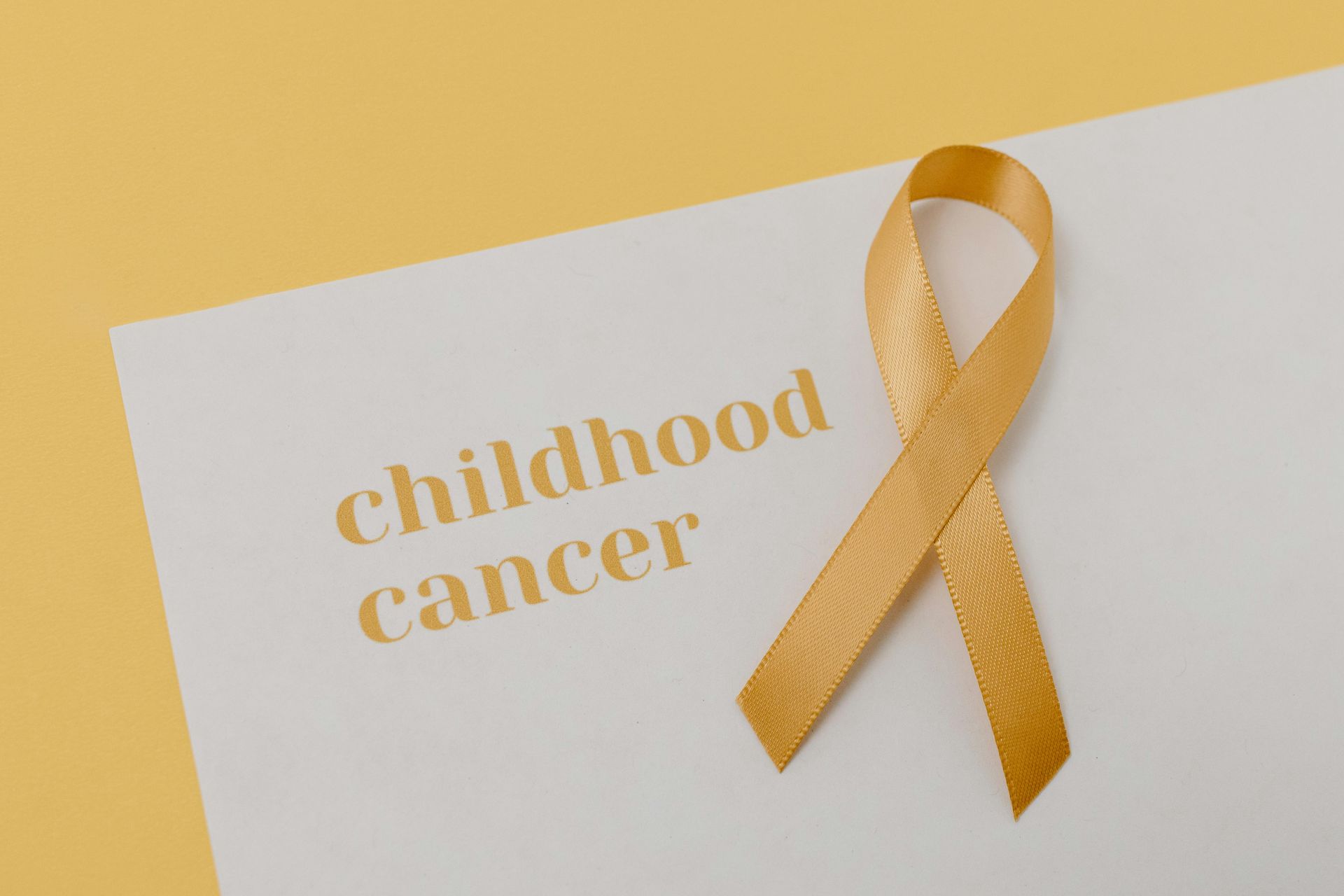
At MMDC, giving back is central to who we are. September is a month dedicated to two worthy causes: Suicide Prevention Awareness and Childhood Cancer Awareness. We are proud to stand alongside two vital organizations: the International Association for Suicide Prevention (IASP) and the National Pediatric Cancer Foundati










