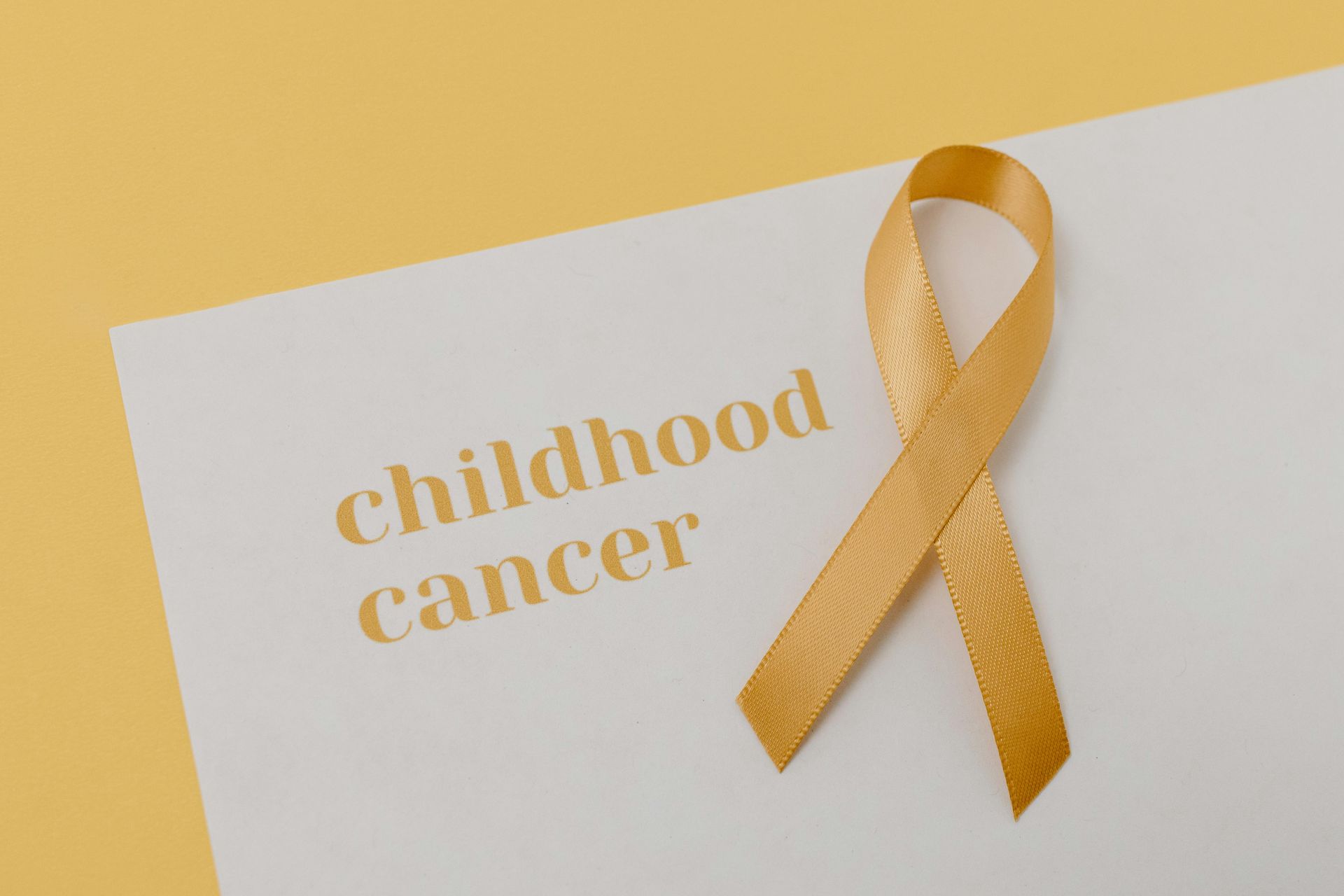The Importance of Using a Password Keeper
Security, Convenience and Time Savings
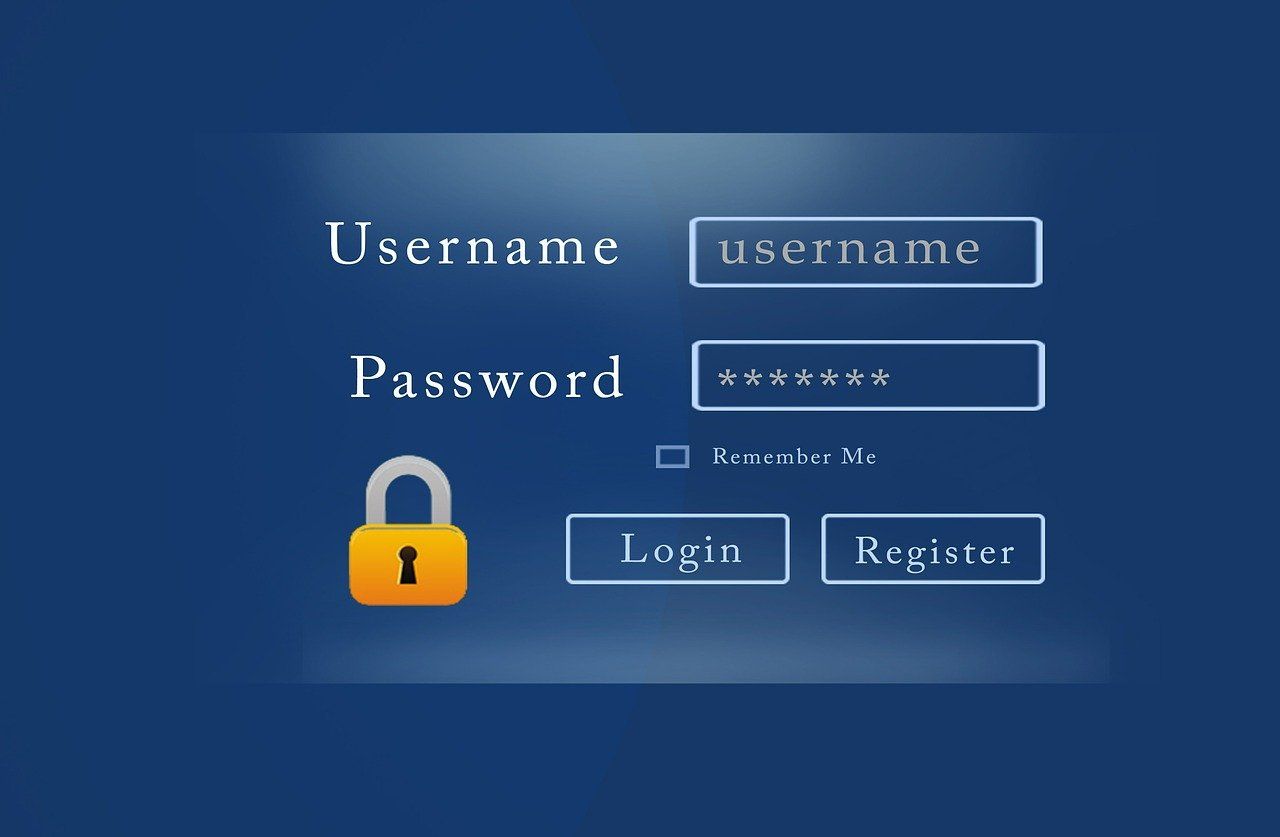
The days of managing one or two simple passwords is long gone, and it can be nearly impossible to keep track of dozens (if not hundreds) of account passwords we all now seem to have.
It is no longer considered secure to use simple or easy-to-remember passwords. A safe password by current standards should be 8 or more characters long, include both upper-case and lower-case letters, as well as numbers and non-letter symbols. When you start creating strong passwords that look like $$kyPc89@, trying to remember them is going to be impossible.
A Password Keeper Provides Convenience
The biggest reason people turn to a tool for managing passwords is because it is extremely convenient. Anything that makes life easier is a good idea. Trying to keep records of all your passwords by writing them down is awkward, and not that handy if you often need to access various thing when you are on the go. A good password keeper puts all your information at your fingertips.
A Password Keeper Provides Security
Due to the number and complexity of your password collection, it's not reasonable to just remember them all. That usually means that you start keeping notes around your house or office with account names and passwords, so you can easily look them up when needed. A lot of your personal information is now up for grabs to anyone who comes across your notes.
When you no longer need to remember your password choices, you are free to use stronger combinations of letters/numbers/symbols for added security too.
A true password keeper is a separate app from the standard feature that lets you save your passwords through your browser. This is handy, but far from secure or safe for your information.
How a Password Keeper Works
The premise of a password manager is as simple as you might think. It records your account information on any website and provides it for you automatically when you log in. One added benefit is that it also stores which email address or username you are using as well as the password itself.
There will be one single master password you will have to keep for yourself to access the rest of your information. This should be a very strong password and should not be stored on your computer. A written record of it is the most secure choice, kept in a protected place. If anyone hacks your devices and accesses this, they will have an immediate pass to any account you have online.
Apps to Try
If you are thinking about using a password keeper, there are a few apps that should be a good fit for you.
LastPass
(the Password Keeper we use here at MysticMedia.com) is one option that operates in the cloud, so you can access your password information from anywhere. Add in their encryption and two-factor authentication system, and you have a secure password vault at your disposal. They have a free version as well as a paid premium version.
A newer manager on the security scene is Dashlane. They also have a free version that you can first test out on one device, and you can choose to store your passwords in the cloud for easy access or keep them even more secure on your hard-drive instead.
Have questions? We LOVE to help! Please feel welcome to contact us to start a conversation (866) 764-2877.