How To Use A Project Management Tool With Your Designer
October 7, 2021
Create a Workflow System and Work the System

Getting work organized in teams of all sizes can present challenges, but the utilization of project management tools such as Monday, Asana, Hive, Infinity, and UpWork can help mitigate the risk of errors or lost assignments. While small to medium-sized businesses tend to have an easier time managing assignments without an automated or digitized platform, they can add a professional redundancy to your workflow. While affecting positive change in your organization stands to benefit everyone, oftentimes there are specific departments that would benefit more than others. With some departments like sales and HR traditionally working on the 9-5 clock, designers and developers are more often to work at-will or off-hours, making disseminating information to them especially important. Take a look at how to best use a project management tool with your design department:
Set Realistic Deadlines
– As a management presence in your design department, deadlines are important to both your business and your designers, but be sure to effectively communicate work expectations before using a project management tool to assign tasks. While full-time designers may have the flexibility to turnaround assignments within the day on a regular basis, freelance or part-time designers do not often have the same flexibility. Communicate turnaround expectations before assigning tasks and always elevate the priority of tasks which are designated to be especially important.
Be Prepared for Questions
– Design work is largely objective – while assigning out something to the effect of “Create 5 new social media graphics for client or project” can feel like enough detail for your designer to get started, a good designer will want to clarify expectations as much as possible. Project management tools will have a “comments” or “questions” section for each assignment; pay attention to them! To best serve both your clients and your designers, clarify as much as possible when questions arise.
Utilize Supplemental Communication Tools
– Teamchat tools go a long way to following up on critical assignments and meeting expectations. Some project management tools provide built-in chat functions, some offer teamchat-integration options, and others require you to utilize fully separated chat options, but all effective project managers will require an instant messaging option to help bolster your communication between designers and management.
Assure the Right People get the Assignment
– While this is a universal project management tip, designers often have highly specialized skill sets, meaning that not everyone on the team can do everyone else’s job. Collaboration is common across design projects, but no one likes seeing assignments on their project board which they have nothing to do with. Cluttering project boards adds unnecessary stress to your design team’s workload and regularly leads to missed assignments.
Expect Delays
– Project management tools can make delays and missed assignments increasingly apparent – do not fret. Design work takes time and plentiful effort. Allow your designers to make clear when they are behind expected deadlines and do not reprimand your team for small errors which are effectively communicated within either your teamchat or project management tool.
Designers and project managers alike aim to work effectively – project management tools only stand to increase workflow and client satisfaction when used effectively.
Need affordable, professional assistance with your creative digital project? We LOVE to help! Please feel welcome to contact us.

As Google’s AI Overviews transform how search results are displayed, local businesses are facing a new reality for “near me” searches. This article explores how local SEO is evolving in 2026, why AI-powered search is changing the rules, and what brands can do to maintain visibility and drive local engagement.
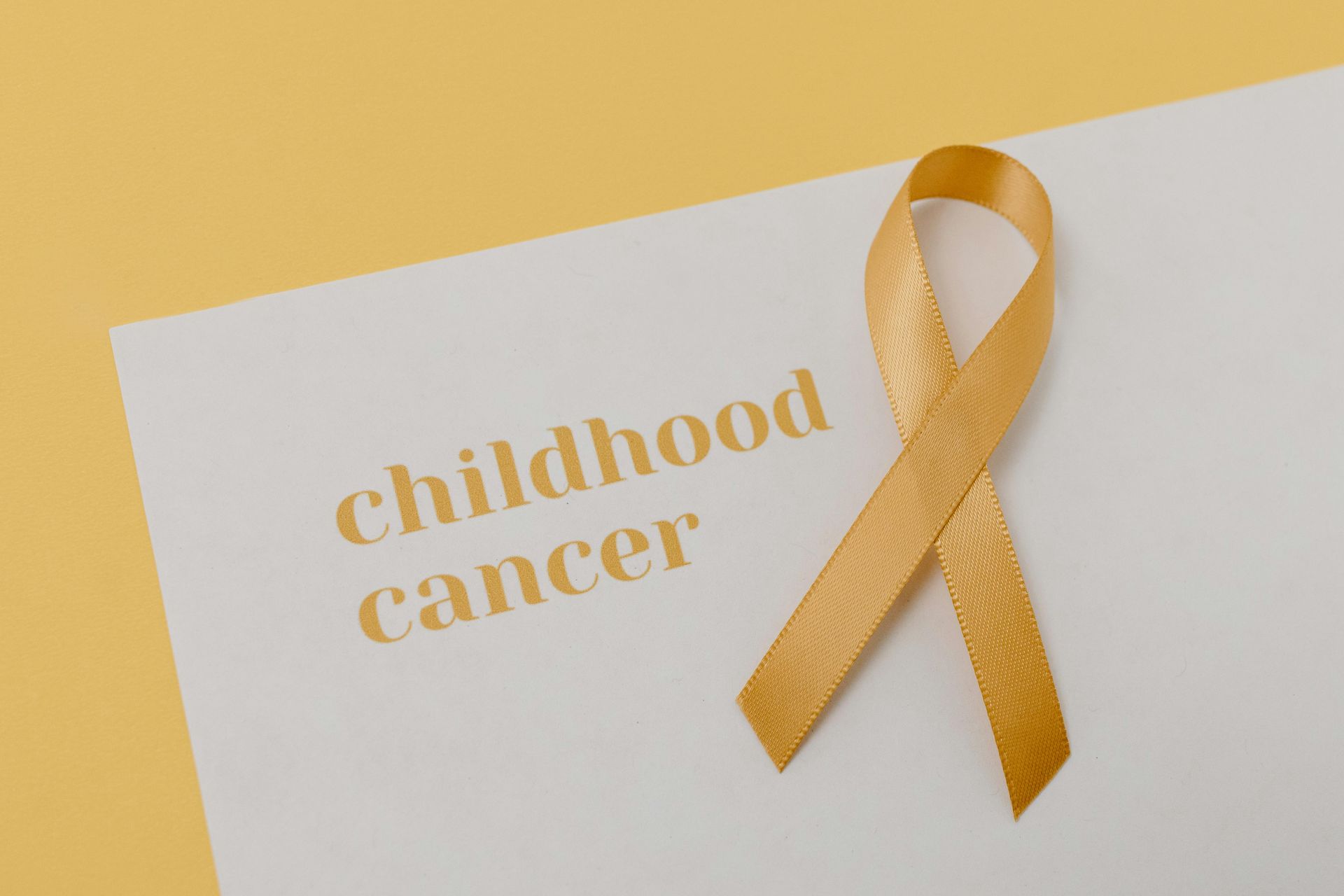
At MMDC, giving back is central to who we are. September is a month dedicated to two worthy causes: Suicide Prevention Awareness and Childhood Cancer Awareness. We are proud to stand alongside two vital organizations: the International Association for Suicide Prevention (IASP) and the National Pediatric Cancer Foundati










