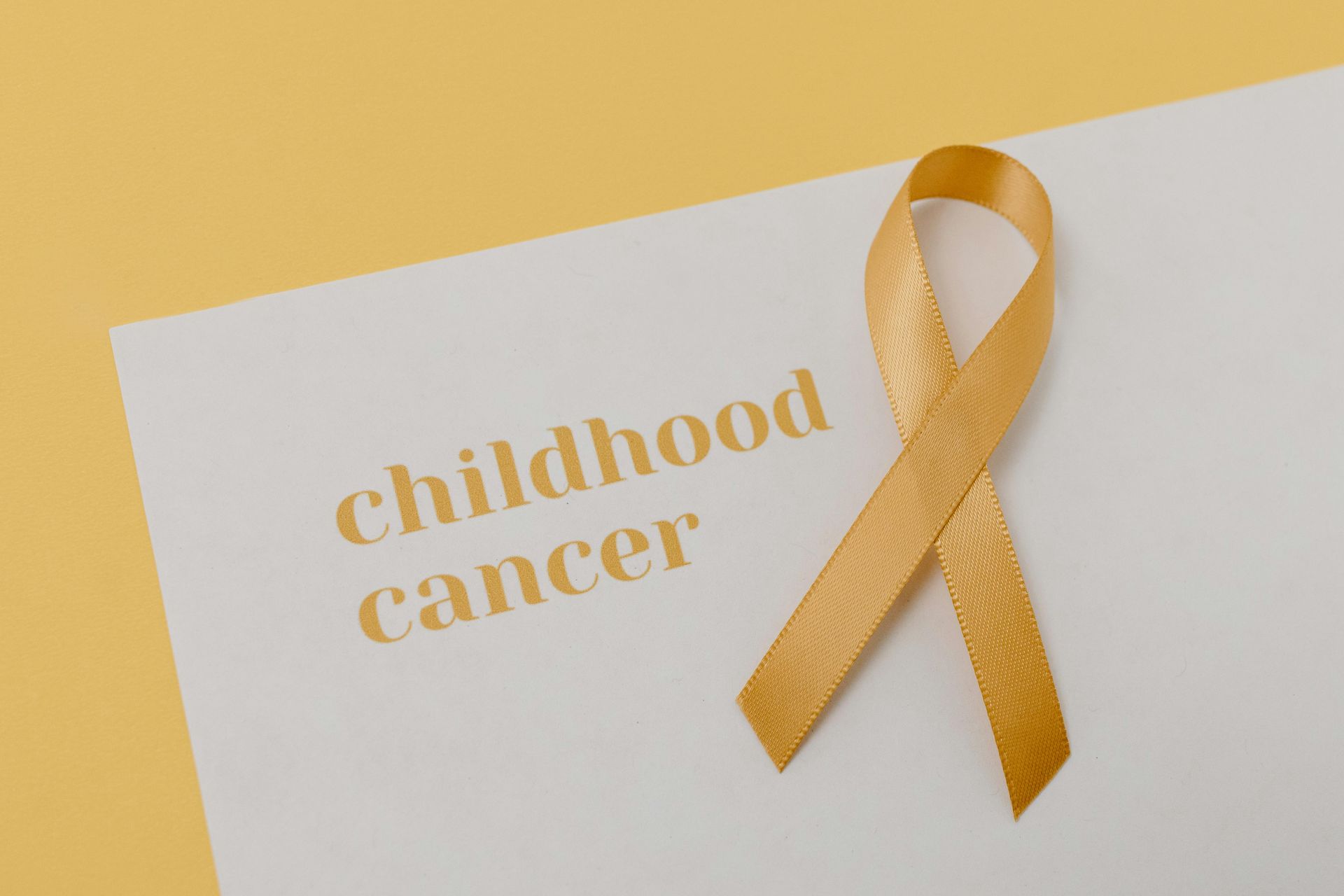Staying Safe on Facebook
Tips for Keeping Some Privacy When Using Facebook

You know that Facebook has privacy issues. Everyone knows. And yet, you use it too often to stay in touch with your circle of friends and family to even think about giving it up. Their reason is that they need all this information in order to tailor the ads and content that you see, for a more engaging online experience. They aren't likely to change this approach any time soon. Is there anything you can do to maintain some privacy? Assume Facebook Messenger is Public Feel free to chat with messenger, but never use this Facebook app to discuss anything sensitive. Not only does the site's algorithms screen through messages in order to gather data about you, some third party apps may have permission to read your Messenger texts and possibly even create them on your behalf. In some cases, there have been issues of entire message histories being sold to potential advertisers (a claim they deny). Disable 3rd Party Apps And speaking of 3rd party apps, you should disable the application integration setting and not connect your Facebook profile to any other apps or websites. Many websites (especially games) now just ask you to login with your Facebook credentials. You can use Facebook settings to disable this so it no longer is offered as an option for you. Isolate by Having a Single Social Browser Facebook uses your browser history and activity to harvest data about you and to build a profile about your interests. It can be a smart option to have a separate browser just for Facebook, to keep it away from the rest of your Internet use. You can also go an extra step and have a separate computer or other device dedicated to your social media usage. WhatsApp and Shadows People are turning to WhatsApp as a more secure messaging platform but even it has a few risky features. The messages are encrypted so Facebook looks to gather other information about you through WhatsApp instead. It will create a "shadow" profile about you, maintaining a log of your connections, length of conversations and the size of any attachments you send. Your entire list of contacts is also fair game. Unfortunately, there is no tip here to work around this. Just keep it in mind when you choose WhatsApp. It's not quite a perfectly secure as you might think. Protect Your Device You can add another layer of security by adjusting the settings on your phone or computer, as well as the settings on Facebook. Disable app access to your camera, microphone or photos through the privacy settings. Not only will this help protect you from Facebook snooping, but any other app as well. We are Not Proud to Say It, but Lie Finally, you can Facebook out of your business by not being entirely honest with the information you are giving. Perhaps not the most ethical, since the terms and conditions of the site prohibit this. Even so, giving the wrong birth date, home location or other profile information is a fair trade for your peace of mind. You can go one step further by doing a little web browsing on topics that aren't really relevant to you to mask your true browsing patterns.