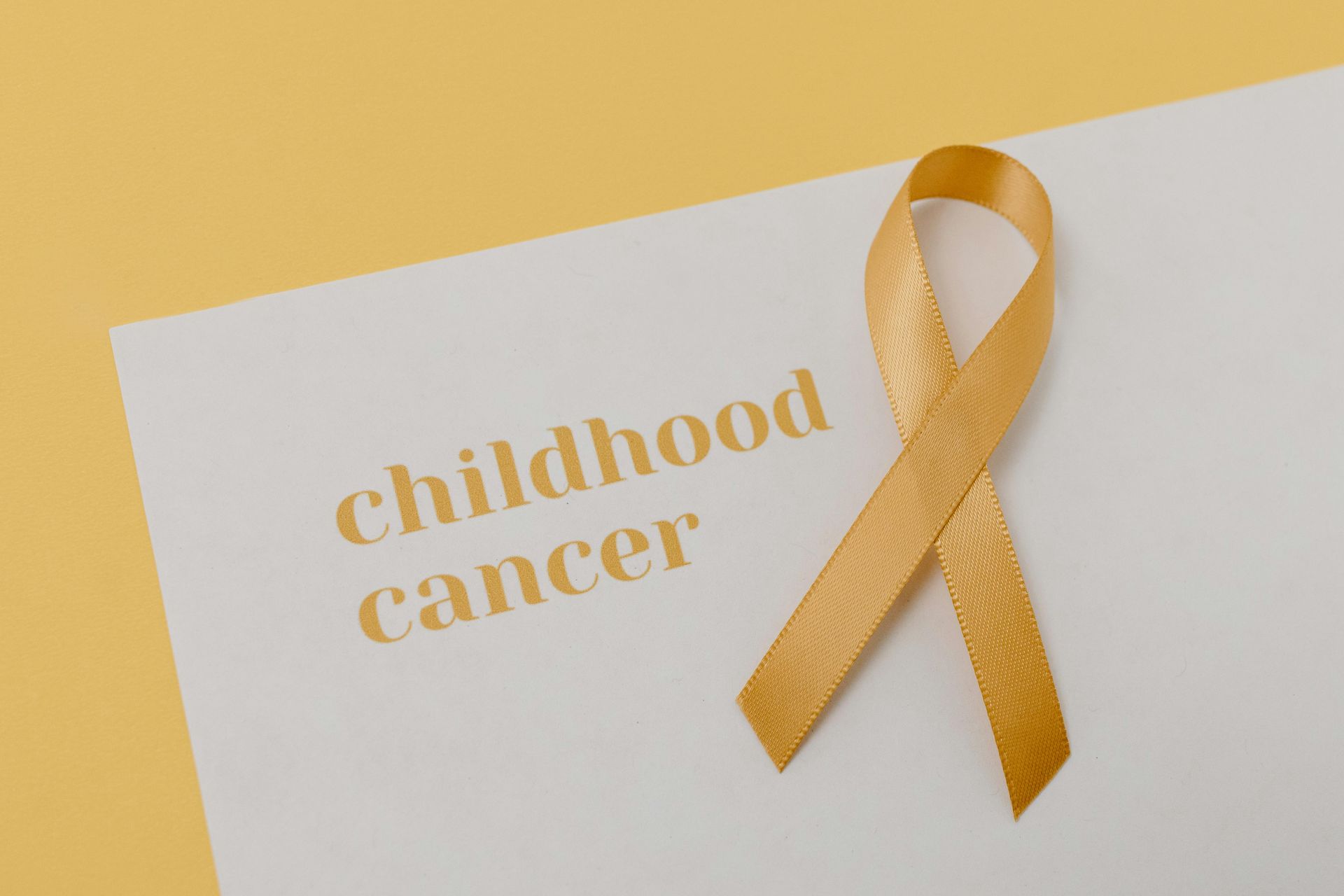Small Business Cyber Security Tips
Start Your Business's Cyber Security Practices Here

Cyber-security isn't just for big multinational corporations. Even small businesses should be taking care to protect their themselves from malware, viruses and hacking. Whether you have a major Internet presence with cloud databases and websites, or just a single basic Email account, there are some things you need to know about to stay cyber-safe. Always Use Strong, Unique Passwords
This is a two-fold tip to keep all your various online accounts secure. First of all, all of your passwords should be "strong". That is, use a mix of letters, numbers and symbols, including upper-case and lower-case characters. A good password should also be at least 8 characters long.
The other half of this tip is that you don't reuse the same password over and over for all your online needs. It might make your life a little easier, but it means that if one account is compromised, they all are. And even if it seems a bit too daunting to keep track of a large number of difficult passwords, don't rely on your computer or mobile devices to store them all in memory either.
As passwords become numerous and complex considering using a secure password keeper such as https://www.lastpass.com
Computer Virus Checking & Protection
News about cyber threats today tend to revolve around hacking and data theft rather than the older risks of viruses or malware. Don't get lax and forget about this potential danger. Have an up-to-date virus scanner running on your computer, preferably one that tackles a wider range of security issues at the same time. Use Encryption
High-quality encryption is no longer the arena of espionage and spies. It's a very smart and practical way to protect aspects of your online presence. The basic idea is that your data is scrambled up so that it's unreadable, and can only be accessed with the appropriate key. This technique has been around for many years to keep emails safe during transit, and it's advanced to become a necessary tool for all sorts of online data as well as on your hard drive.
Tools such as AxCrypt or VeraCrypt can help you get started and take some of the mystery out of using encryption. Many virus checkers will also handle encryption of your hard drive as well. Protect Your Computer Network
While it might be easier for you to leave your office or store WiFi network unsecured so that people can access it as they come and go, you're leaving a gaping hole in your cyber-security by doing so. Put a strong password on your network and give it out to the people who have a legitimate reason to access your WiFi. Change it once a month to be on the safe side. Update Your Apps
It can be annoying and time-consuming to be constantly dealing with operating system or app updates, and so it can become habit to delay them whenever possible. Most updates are done to improve security, and to plug "holes" that have developed that may be exploited by hackers. There are constantly new threats out there, and your systems need to keep up. Maintain Regular Backups
Even with diligent care, glitches and problems can arise, and possibly put your files at risk. Protect your business from loss of valuable data by keeping a regular backup of everything. An automatic backup service can be invaluable if you tend to forget otherwise. Store copies of your files (use encryption!) either on a portable hard drive or in the cloud.