G Suite Device Management Changes
June 4, 2018
Pending changes may affect you and your organization

Recently a Good Friend and fellow G Suite Administrator brought to our attention an email that she had received from Google. The email was sent to her because her organization did not use Device Management in their G Suite account. [ Question: What is Device Management?
Answer: Device Management is a tool that provides G Suite Administrators the ability to secure any devices that access their organization's Google data. As an example, if an employee of their organization uses their iPhone to access the company's gmail or Google Drive data, and that phone is lost or stolen, the administrator can lock that access or wipe the Gsuite data off the device prohibiting unauthorized access to it.] The email from Google indicated that Device Management was going to be AUTOMATICALLY enabled for her organization on June 18, 2018. In addition, that automatic enabling would include the enforcement of a password on the impacted devices. As you might imagine, that could cause a great deal of consternation for those users that were unaware of the change. [Question: How can Google force password use on a device without the owner's permission?
Response: Firstly, Google indicates that they are enforcing a password only on devices that do not ALREADY use a password. As you likely know, the vast majority of phones and mobile devices in use today require some form of password or other security ID for their use. Those phones and devices would not be impacted by the change. Please continue to read to learn more about the forced password options] The email went on to say that prior to 6/8/2018 her organization had some options for preemptively dealing with the pending automatic Google actions. Specifically, those options are:To ensure that our clients like you make the best choice for the security of their organization, myself or Ms. Alexa will be contacting you within the next week to discuss the option and their potential impact on your organization and to plan the correct actions to take.
- Enable Basic mobile management with passcode enforcement.
- Enable Basic device management without passcode enforcement.
- Disable Basic device management for your domain.
Please note that the 6/18/2018 date in the email that was shared with us appears to be one in a series of potential roll out dates. Your organization may not be impacted on that date.
We look forward to speaking with you and helping you to ensure your organization is utilizing the best practices for your use of G Suite.

As Google’s AI Overviews transform how search results are displayed, local businesses are facing a new reality for “near me” searches. This article explores how local SEO is evolving in 2026, why AI-powered search is changing the rules, and what brands can do to maintain visibility and drive local engagement.
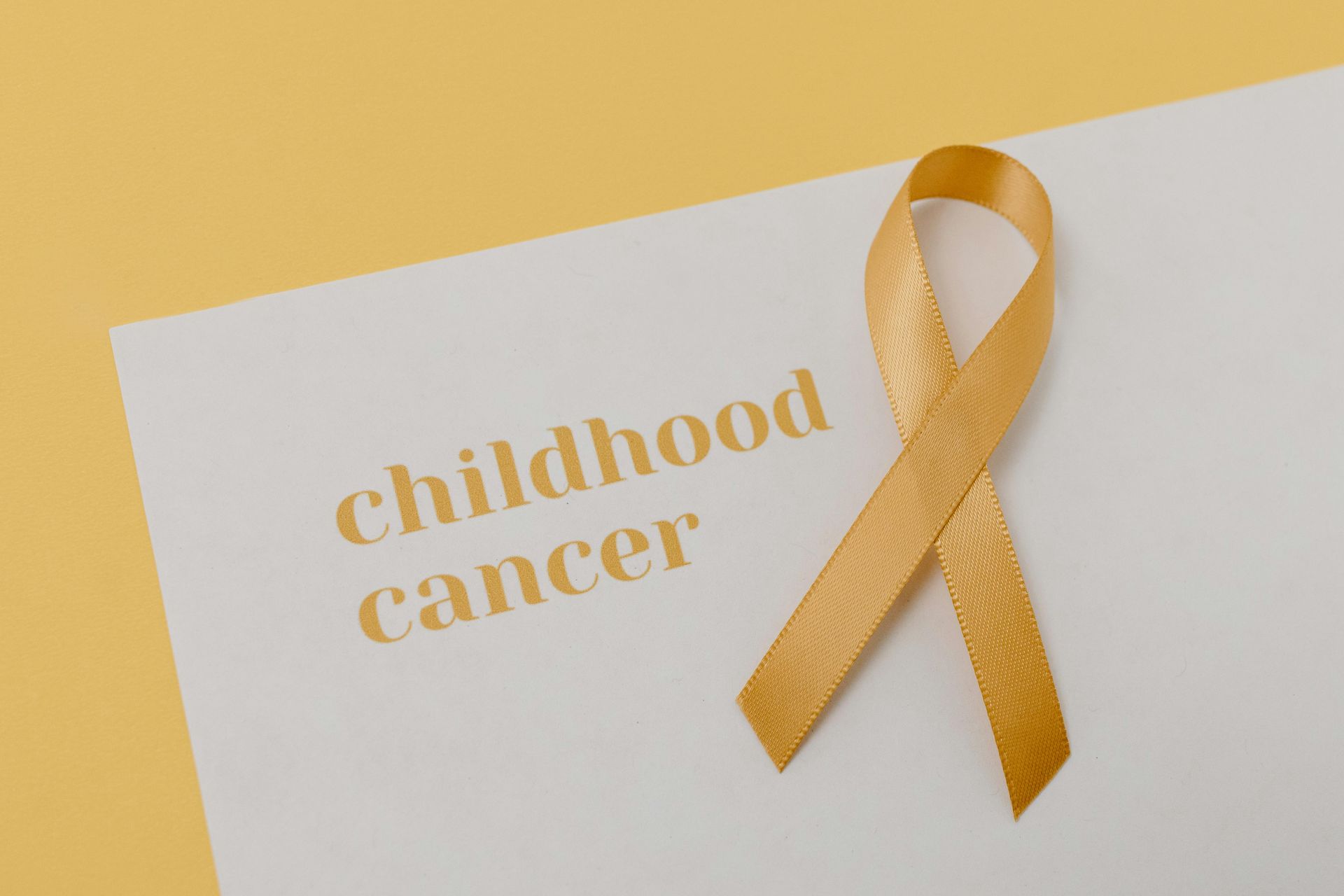
At MMDC, giving back is central to who we are. September is a month dedicated to two worthy causes: Suicide Prevention Awareness and Childhood Cancer Awareness. We are proud to stand alongside two vital organizations: the International Association for Suicide Prevention (IASP) and the National Pediatric Cancer Foundati










